PDF To Video Converter is a versatile tool that simplifies the process of converting PDFs into MP4 videos, a feature that can be particularly useful for creating presentations, tutorials, or enhancing static content with multimedia elements. The software allows users to animate PDF pages with smooth transitions, add background music, and customize video duration, making it ideal for professional or personal use.
One of the standout features is the user-friendly interface, making it accessible even for non-technical users. You can upload a PDF, choose video settings like resolution, transition effects, and background music, and the platform handles the conversion seamlessly. The tool supports not just PDFs, but also other popular file formats such as Word, Excel, and PowerPoint, making it more versatile for different content needs.
The software offers a free version with basic features, although videos come with a watermark, which might be limiting for professional use. However, upgrading to the Pro version, which costs $24.99 per year, removes the watermark and adds features like custom logos and higher-quality output. This price is competitive compared to other PDF to video converters, making it a good value for those needing consistent use of such a tool.
One area where PDFtoVideo.com could improve is the rendering speed for larger files, which can take some time, though the final quality is generally high. Another limitation is the lack of advanced editing features in the free version, which might prompt more casual users to seek alternatives. However, its ability to turn static documents into engaging video content, coupled with its ease of use and customization options, makes it an effective tool for businesses, educators, and social media content creators alike.P




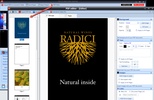
















Comments
There are no opinions about PDF to Video Converter yet. Be the first! Comment